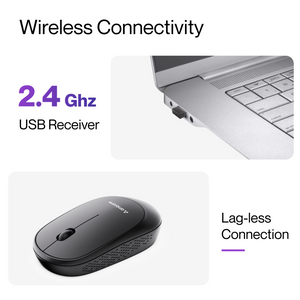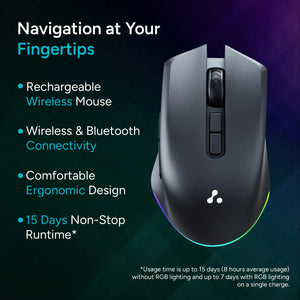Ambrane’s Mouse Collection features the best in its category. Dynamic gaming mice are engineered for accuracy and speed, while regular-use models offer ergonomic designs that ensure smooth multitasking and comfort during long work hours.
The range includes classic wired options and the best wireless mouse models, featuring advanced features such as dual connectivity and adjustable DPI. Each offers seamless performance across devices to meet diverse user needs.
Whether you are a gamer, student, or working professional, your search for the perfect mouse ends with Ambrane, one of India’s finest homegrown technology brands.
Find the mouse that suits your grip, pace, and purpose, whether you're at home, in the office, or working remotely, with essentials like a travel adapter and laptop on the go.
Buyer’s Guide: How to Choose the Right Mouse?
Define the Purpose of Use:
- • For Gaming, prioritise features such as adjustable DPI levels, multiple programmable buttons, enhanced grip, and low-latency response.
- • Students and Working Professionals should opt for lightweight, ergonomic designs with smooth tracking, silent operation, and wireless convenience for prolonged usage.
Features that Support Durability & User Comfort:
- • Braided Cables enhance flexibility and prevent fraying in wired models.
- • Rechargeable Batteries and Type-C charging ports in wireless variants ensure extended usability.
- • Ergonomic Design minimises wrist strain and promotes comfort during continuous operation.
- • Silent operation and battery saver features for wireless mice are other conveniences that make long work hours more manageable.
Understand Technical Specifications:
DPI (Dots Per Inch):
It measures how sensitive a mouse is to movement.
- • Higher DPI means the cursor moves a greater distance on the screen with minimal hand movement. Ideal for gaming, graphic design, and fast-paced tasks.
- • Lower DPI settings provide slower and more controlled movement. Suitable for work, reading, writing, editing, or browsing.
- • For gaming needs, an adjustable DPI feature provides flexibility in selecting the optimal setting for various gaming requirements.
- • For regular work, an adjustable DPI feature isn’t required; a default range of 800–1200 DPI works well, providing smooth and consistent control.
• GHz (Gigahertz):
Refers to the frequency of a wireless signal used to connect the mouse to your device. Most modern wireless mice operate at 2.4GHz, which offers a stable, lag-free, and interference-resistant connection. This ensures consistent performance even when multiple wireless devices are used nearby, maintaining smooth cursor movement and uninterrupted productivity.
Explore Our Range of Wired & Wireless Bluetooth Mouse
TRONE Honeycomb Gaming Mouse
- • A wired mouse equipped with a 1.5m copper braided wire that ensures stable, lag-free connectivity during intense gaming sessions.
- • The honeycomb LED shell enhances its appearance while providing ventilation for prolonged comfort.
- • Features adjustable DPI levels (1200 / 1800 / 2400 / 3600) to fine-tune sensitivity according to gameplay needs.
- • Comes with six multifunctional keys, offering responsive control for in-game actions.
- • A well-balanced design ideal for both casual players and competitive gamers seeking accuracy and durability.
TroneX Gaming Mouse With 7-Colour Breathing Lights
- • A wired model with a 1.5m pure copper braided wire, built for strength and consistent performance during extended gaming.
- • Designed with 7-colour breathing LED lights, creating an immersive gaming environment.
- • Offers adjustable DPI settings (1200 / 1800 / 2400 / 3600) for precise and adaptable cursor movement across gaming styles.
- • Equipped with seven functional keys — right, left, scroll wheel, DPI, back, forward, and double-click — for complete control and versatility.
- • Combines durable construction, aesthetic appeal, and smooth responsiveness, making it suited for professional gamers.
Sliq Series – The Best Wireless Mouse with Dual Connectivity
- • This series features two models, each wireless Bluetooth mouse offering dual connectivity, not just through Bluetooth but also 2.4GHz USB. Smoothly switch between up to three devices.
- • Powered by a Type-C rechargeable battery, delivering up to 15 days of continuous use on a single charge.
- • The subtle RGB lighting effects on this Bluetooth mouse add a stylish element to the workspace.
- • Provides adjustable DPI levels up to 2400, ensuring accurate and fluid cursor control for both professional and creative use.
- • Features standard responsive keys, an auto-sleep mode for efficient power management, and an ergonomic build for all-day comfort.
Sliq Series Regular Wireless Mouse
- • A wireless model designed for users who prefer a minimal yet efficient setup, supporting simple USB connectivity.
- • Powers up quickly using a Type-C-to-C charger and is also compatible with advanced fast-charging accessories like a Gan charger, ensuring you’re always ready to go.
- • Default DPI up to 1600, providing smooth and steady tracking for everyday tasks.
- • Incorporates an auto-sleep feature to conserve energy, paired with a lightweight, durable design for reliable daily use.
Which One to Choose? Bluetooth Mouse vs Wired Mouse
| Feature | Bluetooth / Wireless Mouse | Wired Mouse |
|---|---|---|
| Connectivity | Two Options: 1) Bluetooth, 2) USB dongle (some support both) | USB cable (plug-and-play) |
| Lag / Response | Minimal delay (best lag-free movement if 2.4GHz) | Zero lag |
| Portability | Lightweight. Great for travel, when paired with essential mobile accessories like travel adaptors and portable chargers. | Lightweight options available. However, wires make it suitable for use on a stationery desk. |
| Battery | Rechargeable | Does not demand charging as powered by wire |
| Set-up | Needs Pairing | Direct plug and use |
Who Should Buy Which?
Bluetooth Mouse means:
- • A clutter-free and wireless experience for frequent travellers who need to switch between multiple devices, like laptops and tablets, and rely on portable power stations.
- • Slightly higher price range, as it offers long-term convenience, efficiency, and modern functionality.
Wired Mouse means:
- • An uninterrupted performance without worrying about charging or battery life at your stationery desk, where portability is not a concern.
- • A cost-effective option that delivers reliable accuracy and stability.
Gaming Mouse Vs Regular Work Mouse: Differences Explained
| FEATURES | REGULAR MOUSE | GAMING MOUSE |
|---|---|---|
| PURPOSE | Designed for speed, precision, and performance in gaming environments. | Built for everyday use, office tasks, and general productivity. |
| DPI | Adjustable DPI ranging from 1200 to 3600 or higher, allowing flexible sensitivity control. | Non-adjustable, default DPI. A good level for lag-free, controlled cursor movement is between 800 and 1600, which is sufficient for standard tasks. |
| BUTTONS | Multiple programmable buttons (6–7 or more) for customised gaming commands. | Basic two or three buttons with a scroll wheel for standard navigation. |
| PRICE RANGE | Generally higher due to advanced sensors, lighting, and programmable features. | More affordable, focusing on essential features and usability. |
How to Choose One Mouse for Both Work and Gaming?
Consider a model with these factors:
- • Adjustable DPI range (around 1200–2400) to effortlessly toggle between work and gaming.
- • Dual connectivity options (Bluetooth and 2.4GHz) add convenience for switching between devices.
- • A well-contoured, ergonomic shape that supports long hours of use without straining fingers or wrists, ensuring it provides a stable grip and balanced weight.
FAQs
Does a wireless mouse work without Wi-Fi?
Yes, a wireless mouse doesn’t need Wi-Fi to function. It connects through Bluetooth or a 2.4GHz USB receiver and works independently once paired. Wi-Fi is only required if you’re browsing the internet, gaming online, or using web-based applications — not for the mouse’s basic operation.
Do we need a battery for a wireless mouse?
Yes, wireless mice need power to operate. Most modern models use rechargeable batteries with Type-C charging ports for convenience. Few older models rely on replaceable cells. Ambrane’s wireless range features long-lasting, rechargeable batteries that provide up to 15 days of use on a single charge, eliminating the need for frequent replacements.
How long do wireless mice work?
The lifespan of a wireless mouse depends on usage, build quality, and battery capacity. On average, a good-quality wireless mouse lasts 2–3 years, while its battery lasts several days per charge. Ambrane’s wireless models feature energy-efficient chips and auto-sleep modes, ensuring extended performance for both work and gaming.
Do Bluetooth mice have lag?
Minor lag can occur in Bluetooth mice due to interference or low battery levels. However, premium models with 2.4GHz frequency maintain stable, near-instant response times. Ambrane’s wireless Bluetooth mice offer dual connectivity (Bluetooth + 2.4GHz), ensuring lag-free movement, smooth tracking, and uninterrupted productivity across multiple devices.
What is the best mouse for gaming?
The best gaming mouse combines adjustable DPI, responsive keys, ergonomic design, and low-latency performance. Specific wired gaming mice are also in vogue for their stable connectivity and instant response. Ambrane’s TRONE and TroneX models, featuring 3600 DPI sensitivity, multi-key functionality, and durable braided cables, deliver precise, lag-free control for every gaming session.
Popular Searches
20000mAh Power Bank | Mobile Charging Cable | Car Charger Adapter | Laptop Charger | Micro USB | Bluetooth Headphones Price | Wireless Phone Charger | C To C Cable | Laptop Power Bank | Wireless Power Bank
Reliable Customer Support

6 Months Warranty

Shipping Across India